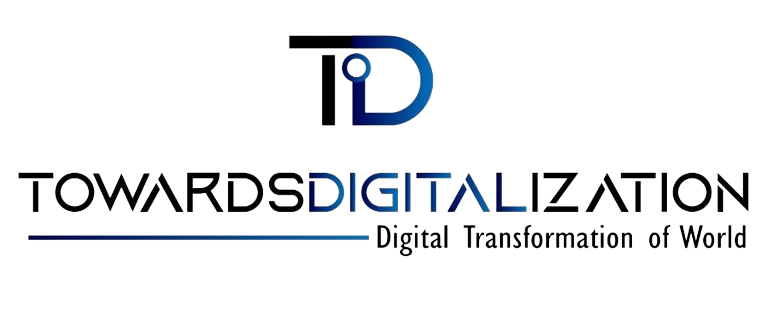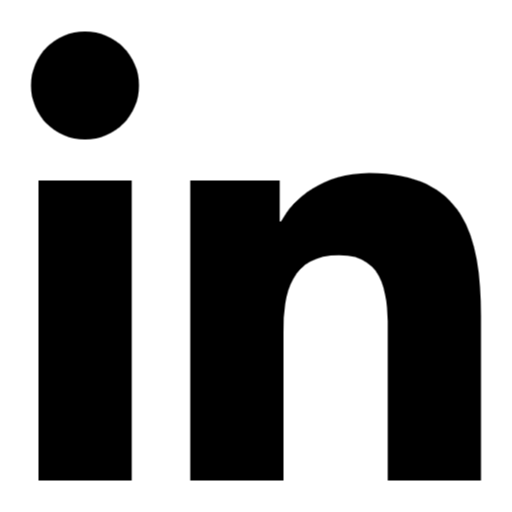Introduction
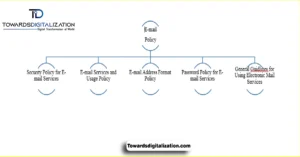
It also defines the material to be included within the intro, including the role of the individual, their pertinent knowledge or knowledge, as well as the purpose behind this introduction. For internal introductions, the introduction could contain specifics about the department that they work for or who they’ll collaborate alongside. For external introductions, for example to partners or clients the email should mention their goals for business or the services they offer and warrant that the recipient is aware of the reason for an introduction. The tone of the message should be professional, polite and professional making sure that it is warm without being casual.
Email policy Objectives
The main goals in this email policy include:
- Assure the security of email messages, competent, and comply with privacy regulations.
- The set specific guidelines for the handling of transactions, promotional, and service-related emails.
- To establish responsibilities for various roles in the management of emails.
- Protect sensitive information shared via email, and to ensure the privacy of users.
- To grant an unifying structure for the use of email throughout all countries (Pakistan, USA, UK and worldwide).
Email policy Purpose and Scope
The policy regulates the use of email for a variety of uses, such as:
- Communication for business and operations
- Promotional and marketing emails
- Transactional emails
- Support for customers communications
- Respect of local, national and international laws on data protection
Scope
This Email Policy addresses:
- E-mail substance Guidelines for the kinds of material that can be delivered via email, such as promotional, marketing, and transactionsal emails.
- Privacy and Data Protection Assuring that the privacy of all emails is protected by the privacy laws of the world, including GDPR CCPA as well as local law in Pakistan.
- Email Security: top methods to ensure the integrity, confidentiality and accessibility of email communications.
- Responsibility and Roles The document outlines the duties of various teams in managing email and ensuring conformity.
- E-mail Retention Retention of emails: Methods for keeping or deleting email messages in accordance with the relevant regulations for data protection.
Roles Specified for Implementation of the Email policy:
- Email Administrators
- Monitor that this is implemented across all the site’s email systems.
- handle the creation of email accounts as well as termination, modification, and cancellation.
- Be aware of security issues with email and assure that proper encryption and spam protection is in place.
- Respond on any suspicious unauthorised email activity.
- Marketing Team
- Responsible for sending out promotional emails that comply with the user’s consent and privacy laws.
- Keep a current list of subscribers to emails that includes opt-in or opt-out choices.
- Be sure that the emails you send out are relevant, targeted and follow accurate methods of marketing.
- Customer Support Team
- Control transactional emails and related emails such as order confirmations service requests and responses to inquiries from customers.
- Give clar, skillful, and timely responses to emails from customer support.
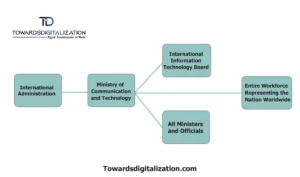
-
- Send your concerns or complaints quickly and professionally by email.
- Compliance Team
- Check that all email messages conform to the applicable privacy laws, like GDPR CCPA as well as Pakistan’s laws on data protection.
- Perform regular checks to assure the practices of email adhere to the laws of both regions and globally.
-
- Develop protocols to safeguard private and sensitive information sent via email.
- Users (Government, Private Sector, and General Users)
- Users must give precise information when they interact on the website via email.
- All private businesses, and users are required to warrant they follow this policy when sending messages via email on the platform.
Applicability
This policy applies to all emails sent for the benefit of “Towards Digitalization,” both internally (within the company) and externally (with partners, users, or other parties). Moreover, it covers emails sent by workers, contractors, and users who interact with the website.
Email policy
- All emails must comply with the guidelines set out in this document. Contractors, employees, and users must adhere to this policy when using the email system for both business and personal communications related to the platform.
- Failure to adhere to the policy on email could result in disciplinary action.
Procedures
- Email Account Setup and Management
- Email accounts need to be requested and configured by the administrator who is designated for that.
- Only authorized employees will have the ability to access email system for use in business.
- Email Use
- Emails should only be employed for legitimate business needs connected to “Towards Digitalization.”
- Users are not allowed to send unwanted marketing emails or spam to anyone without the consent of the individual.
- Monitoring and Reporting
- The platform will monitor emails to assure that security protocols are being followed.
- Users are urged to report any suspicious emails to the designated support team on the platform.
Security Policy for E-mail Services
- Email encryption Emails that contain sensitive or confidential information need to be secured.
- Access Control Only authorized personnel are allowed access to the system’s email systems.

- Security against viruses All emails will be checked for viruses, malware as well as other potentially harmful material before they are sent to recipients.
Email policy Services and Usage Policy
- Autorized use The use of email should be utilized to serve well-qualified reasons that are in connection with the platform’s services.
- Monitoring This platform has the option of monitoring the use of email to assure that this policy is adhered to and to identify any abuse or security breach.
- Security of Data Data Protection: All personal information sent via email will be secured according to the applicable laws and regulations.
E-mail Address design Policy
- Standardized Format: All email addresses must follow the standard format of: [name]@towardsdigitalization.com.
- Official Communications Employees must utilize their email address of official use to communicate with clients or partners as well as other parties.
Password Policy for E-mail Services
- Strong Passwords: All email accounts must use strong, unique passwords.
- Longness of Password Passwords must minimum 12 characters in length and should include a mixture of lowercase and uppercase numbers, letters, and special characters.
- password change Passwords need to change every 90 days. Old passwords cannot be reused.
- Multi-Factor authentication If feasible Multi-factor authentication (MFA) should be turned on to increase security of accounts.
Constructing a Password
- Length The password must be at a minimum of 12 characters.
- Complexity The password must include a mixture of lowercase and uppercase numbers, letters, and additional characters (e.g. @ $, % etc. ).
- Beware of Common Words: Do not use information that is easily deduced like your name, birth date, birth, or basic patterns.
- Periodic Updates Change passwords frequently to reduce security risk.
Conformity with Laws
“Towards Digitalization” will warrant that all emails comply with the applicable legislation and rules, which include:
- General Data Protection Regulation (GDPR) – for users from Europe, the UK as well as the EU.
- California Consumer Privacy Act (CCPA) – for users from the USA.
- Personal Data Protection Act (PDPA) – for users in Pakistan.
The platform will follow the data retention guidelines in accordance with the laws.
Retention of Emails
All emails, including transactional and promotional ones, are stored according to the site’s data retention policy. The system removes any emails containing sensitive or personal data in compliance with applicable regional laws and regulations.
Enforcement and Violations
Infractions to the guidelines of this Email Policy may result in consequences like the suspending email access, the termination of accounts, and other measures deemed necessary in light of how serious the offense. Repetition of violations or extreme severity could cause permanent removal from the site.
1.How to Change Outlook Email Retention Policy:
To modify the retention of email policy of Outlook Follow these steps:
For Outlook Desktop App (Windows/Mac)
- Open Outlook: Start the Outlook desktop application on your personal computer.
- Open File Then, in the upper-left corner, click “Files” to start the menu.
- Account Settings:
- Select the Account Settings and then select the Account Settings in the drop down menu.
- Within the window that pops up, select the Email tab.
- Change Retention Policy:
- Select the Data Files tab, and then select an email service (Exchange or Outlook).
- Select Settings Then, navigate towards the General tab.
- Here, you can alter the your retention options for an email server, if your organization permits.
When your organization is together Microsoft Exchange, as well as Microsoft 365, retention settings are usually set by the IT department. It is possible to ask the IT administrator to modify the policies for the server.
For Outlook Web (Outlook.com)
- Log in for Outlook Web: Go to Outlook.com and sign into you Microsoft account.
- Go to Settings:
- Just click on the gear symbol () located in the upper right corner to launch the Settings.
- Scroll down until you reach “View All” Outlook options.
- Email Retention Policy:
- Under General, select Retention policies.
- Select whether to utilize default settings or modify the retention of folders.
- You can establish retention guidelines for the deletion of emails after a set period or for archiving them.
For Exchange/Office 365 Admins
As an administrator you can alter retention guidelines for everyone through Microsoft 365 Admin Center: Microsoft 365 Administration Center:
- Go to Admin Center: Visit the Microsoft 365 Admin Center.
- Compliance Center: Under Compliance > Governance of information You are able to manage the retention policies.
- Create or edit a policy Create or edit policy an entirely new retention policy, or alter any existing ones to be applied to specific folders, mailboxes as well as groups of users.
2.Check Retention Policies in the Office 365 Admin Center
- Sign in to the Microsoft 365 Admin Center.
- Go to Compliance – Policies – Retention.
- Under Retention, you’ll find an inventory of the policies applicable to emails and other material kinds.
- Simply click on the policy for the details of it, including the retention period and deletion guidelines.
3. Check Retention Policy in Outlook or Outlook Web Access (OWA)
- In Outlook:
- Check your mailbox.
- Right-click the folder you want to open (e.g., Inbox, Sent Items).
- Select Properties – Policy.
- You’ll find the retention policy in that folder.
- In OWA (Outlook Web App):
- Log in to Outlook Web.
- Right-click on the folder.
- Click the Assigning Policy to change or view the policy of retention.
4. Check using PowerShell (For Administrators)
- Make connections to Exchange Online with Power Shell.
- Use the following command to determine the policies of retention that have been implemented:
powershell
Get-Mailbox -Identity "UserEmail" | Select-Object Retention Policy - Change
"UserEmail"with the email address of the user.
5. Contact Your IT Administrator
If you aren’t able to view policies, and the feature isn’t accessible, you should get in touch with your IT administrator at your company. They’ll give the information or alter policies if necessary.
What is an Email Policy?
An email policy sets out guidelines regarding the use of emails within a company. It addresses matters like guidelines for the communication of as well as handling confidential information. It also addresses security measures, as well as the usage of email by the company to communicate for personal reasons.
The policy ensures that users utilize emails securely to maintain security and efficacy. It outlines how to manage, archive, and store emails to comply with legal requirements. This policy guards against misuse, protects sensitive information, and ensures compliance with laws and regulations.
Why is an Email Policy Important?
1. Security and Protection
Email is a major source of cyberattacks including malware such as phishing, adware, and ransomware. These threats could affect the reputation and security of a company. Without a explicit policy regarding email, employees are more prone to download malware, click websites that are suspicious or share sensitive data via insecure channels.
A strong email policy reduces the chance of being harmed. It obliges employees to use secure passwords, enable two-factor authentication and secure their email account. The policy should be based on guidelines regarding dealing with confidential information and the encryption of sensitive email messages.
The instruction of employees how to recognize fake emails and phishing attempts is essential. The policy should focus on providing guidelines on how to spot suspicious emails and report them, and ensure that employees follow the proper security guidelines.
2. Efficiency and Productivity
If there aren’t any clear guidelines regarding email usage, it can cause the loss of productivity and inefficiency. Employees can send excessive emails, creating a mess in their inboxes, and waste the time of others. Long or poorly written emails can cause confusion and misunderstanding.
A clearly defined email policy can simplify communications. It defines the circumstances in which email is appropriate to conduct official communications and also the instances when informal conversations could be conducted in different manners. Establishing expectations regarding topics as well as tone and language makes sure that emails are precise short, clear and competent which helps reduce confusion and improving efficiency.
3. Legal Compliance
Businesses must adhere to regulations regarding the privacy of information as well as confidentiality as well as communications. For instance healthcare facilities must comply with HIPAA and financial institutions must abide by PCI DSS standards. The company’s policy on email will ensure that all correspondence with email conforms to these guidelines and helps in avoiding sanctions or legal actions.
The policy defines the way how sensitive data should be handled. It also provides guidelines for keeping data in storage for a long time deletion, as well as. Conformity to the laws is essential to safeguard employees and customers and minimize the chance of being held accountable.
4. Reputation Management
Email communication plays an crucial role in shaping the image of an organisation.Improperly handled emails can lead to miscommunication, inefficiency, and missed opportunities. Clear guidelines for email handling can ensure the email process aligns with the core values of the business.
It is important to set guidelines for the tone of voice, appropriate greetings and a clear. This ensures professionalism and prevents costly mistakes in communication.For instance, poorly written email messages can make an organization appear messy, and using inappropriate or rude language can harm relationships with customers.
Key Elements of an Email policy
A complete email policy should encompass a variety of areas to ensure that it’s efficient. These guidelines help employees to make use of their email in a responsible manner while limiting the risks.
1. Acceptable Use
“Acceptable Use” section defines appropriate and inappropriate usage of email “Acceptable Use” section outlines the acceptable and inappropriate use in the use of emails. It defines the role of email and ensures that it’s only used for work purposes. It should be accompanied by guidelines for personal use of emails to warrant that nobody is with corporate accounts.
The policy must cover prohibited activities, such as using with email for illegal actions like sending, spamming harmful material, or sharing it. Employees must be aware of the consequences for violating these rules.
2. Confidentiality and Security
A policy on email should be focused on confidentiality and security. Employees need to be aware of how to protect sensitive information, such as customer information financial records, and intellectual property.
It is suggested that the policy include more specific guidelines for the handling of confidential information contained in emails. This includes guidelines to secure the server and encryption and confirmation of addresses for recipients. Particularly sensitive data, like financial or health information, must be secured with encryption to block unauthorised access.
3. Email Etiquette
A proper email etiquette will warrant that the communication stays professional and respectful. It also makes it more efficient. The policy should outline the standards for the use of language, tone, and formatting. It should also encourage the use of short subject lines sending emails to recipients with respect, and sending brief emails.
by encouraging appropriate behaviour and etiquette The company guarantees effective, courteous communication that is in line with its ethics. This policy might limit using caps (which can be interpreted to be calling out) and Emojis when communicating in formal settings.
4. Spam and Phishing Awareness
Spam and phishing are two of the major threats. Phishing emails try to deceive users into sharing personal information and inboxes of spam are filled with messages that aren’t pertinent.
The email policy should direct employees to identify the indicators of phishing and email that is spam. Employees must be aware of warning indicators that suggest suspicious emails, such as urgent requests for personal data or the addresses of unidentified recipients. The policy should detail the steps required to report phishing, and the avoid the use of dangerous attachments or hyperlinks.
5. Retention and Archiving
This policy must define the period for which emails are to be kept and the method by which they should be preserved. Certain emails could need to be stored to comply with legal requirements or for compliance reasons, while some emails are to be deleted on an agreed upon date.
This section could aid in reducing the amount of clutter in your inbox. It will encourage your employees to weed through their messages and delete messages that aren’t needed. The policy will define the duration and procedure to archive or erase email messages safely.
6. Compliance and Legal Considerations
This policy must focus on the legal requirements for the use of email. Different industries have their own regulations regarding emails. Healthcare providers must comply with HIPAA as well as financial establishments have to adhere to PCI DSS standards.
It should explain the procedures employees must follow when handling sensitive information to adhere to the rules and regulations. It should provide guidelines on how to respond to legal demands regarding emails, such as subpoenas as well as the consequences for violations.
leading Practices for Email policy Communication
Alongside the other elements in an email-related policy, employees should adhere to these techniques to warrant more efficient and efficient communication
1. Use Clear and Concise Subject Lines
Subject lines should reflect the message’s material and assist recipients to understand the purpose of the email. This allows you to arrange emails and prevent the loss of important emails.
2. Be aware of sensitive information.
If you are sending sensitive information, ensure you confirm that the sender is who you claim to be. Utilize encryption or secure email systems to safeguard the information you share in the event that it is required.
3. Avoid Overuse of “Reply All”
Employees are advised to avoid together”Reply All,” or the “Reply All” function unless it is absolutely essential. It can slow down inboxes and consume time.
4. Keep Emails Short and Focused
The messages must be brief in order to communicate important information. Short emails will save time for the sender and those who receive them.
5. Regularly Review and Update the Email Policy
As technology advances as new rules are created and new regulations are made the policy regarding email should be reviewed regularly and revised. This ensures that the company is in compliance and is using the latest technology and practices.
Conclusion Email policy
A policy for email is essential to ensure that emails are secure, efficient, reliable, and legally legal. A clear set of guidelines regarding appropriate usage privacy, confidentiality and ethical conduct will protect sensitive information, boost productivity and boost communication. Instructing employees about the potential dangers of email like malware and phishing may result in an environment that is more secure and effective atmosphere. A well-crafted email policy can protect the information of an organization as well as its image in legal terms, ensuring sure that email is an efficient communication tool.
Reference
1. Canadian Government Email Policy
The Canadian Government provides specific guidelines and policies governing the use of email systems across its departments. These guidelines ensure proper management of government communications, data security, and compliance with relevant laws and regulations.
Source: Government of Canada Email Policy
2. Amazon Web Services (AWS) Email Policy
AWS provides policies for cloud-based email services, including WorkMail. These policies cover aspects such as data storage, security, privacy, and incident response related to email communications.
Source: AWS WorkMail Policy
3. Google Workspace (G Suite) Email Policy
Google Workspace (formerly G Suite) includes policies for email management, including guidelines for security, email encryption, spam protection, and compliance with global data protection regulations like GDPR.
Source: Google Workspace Email Policy
4. Microsoft Office 365 Email Policy
Microsoft provides policies for email management within Office 365, ensuring compliance with security standards, data retention, and privacy laws. These policies help organizations manage email communications securely.
Source: Microsoft Office 365 Email Policy
5. UK Government Email Policy
The UK Government’s digital services include comprehensive policies on email management, email security, and the use of email for government communication, which are structured within the G-Cloud framework.
Source: UK Government Email Policy
6. Oracle Cloud Email Policy
Oracle provides policies for email management under its cloud services. These policies focus on data security, email encryption, user access, and compliance with international laws such as GDPR.
Source: Oracle Cloud Email Policy
7. Australian Government Email Policy
The Australian Government has set policies around cloud services, including email hosting. These policies provide guidelines on email retention, access, and security to ensure proper handling of sensitive government communications.
Source: Australian Government Email Policy
8. Telstra Email Policy (Australia)
Telstra offers guidelines for email use and security as part of its cloud and telecom services. Their policies ensure compliance with data protection laws and secure email communication for businesses.
Source: Telstra Email Policy
9. NEPRA Email Policy (Pakistan)
NEPRA’s policies cover email security and data privacy in communications within the energy sector. This includes guidelines on email retention, encryption, and incident handling.
Source: NEPRA Email Policy
10. PTCL Email Policy (Pakistan)
PTCL provides email services with policies governing email access, usage, security, and retention. These policies ensure the proper handling of business email communications for organizations using PTCL services.
Source: PTCL Email Policy